What I learned at VidCon London!

So from Friday to Sunday I went to the first VidCon London .. and it was also my first VidCon too.
I am still recovering!
In case you don't know what VidCon is .. in their words: "VidCon US, VidCon AU, and VidCon LDN are the world’s largest events for fans, creators, executives, and brands who are passionate about online video and building diverse communities."
Pictured below ... my fans waiting for my autograph and a selfie. (Ok that's a joke!)

There were 3 tracks .. Community (fans), Creator and Industry. I went for the Creator option since Industry seemed more focussed on big brands and also the tickets were way cheaper :) £145 vs around £700 (without early bird)
The speakers were a mix of experts .. I heard from Facebook & Instagram staff, creators and more.
Downside .. You had to choose between one of three simultaneous sessions .. a little tricky to decide.
Overall it was great .. What was lacking? .. not much reference to building an email list with Video or selling Vid...
🚀 Storymate - Create Instagram + Facebook Stories FAST
Stories are the 'cats pyjamas' for Marketers right now.
And I've just been testing this new cloud based app for Creating slick looking Instagram + facebook stories called Storymate!
👉 http://videohero.com/storymate
It's super easy to use .. and you also get a free Mobile App too that syncs with the stories you create for easy uploading to your Social Accounts.
Here is the template area when you login (just a partial snap)
Here's an open template ..
Just insert text .. then choose images from your drive or from thousands of images on Pixabay, next choose a music track and render/export an animated video for sharing ...
That's it .. you have created a Video Story .. (this is just a gif for email illustration purposes .. with Storymate you render an mp4)
Here's a view inside the Mobile App that syncs immediately with your desktop projects for saving to your Photos album & publishing via your Smartphone (iOS and Android App)
I suggest you check the reasons why you ne...
Video Call to Action!

Ok, a few little Video titbits from this Week ...
This made me want to click!
If you have an email list (hint: you need one!) then your Video views can be kickstarted with a mail out.
You send an email and you ask your folks to clickthrough and go watch your Video.
So the best way to entice them is not boring text ... it's an image you embed in your email.
But what kind of image?
I received an email from Funnel expert Russell Brunson and this was the image embedded inside the mail - it just made me want to click it.
(No need to click - it's just an example)
Take away this:
- It has a play button (so it looks like a Video to play)
- He's animated and pointing at the button. It leads your eyes.
- There is a fat Red button to click (a smart chap like him must have figured that the color Red attracts more clicks)
- It has also has a text link below in case people don't want to click the button
- It emphasises the word LIVE .. so has urgency.
Nice job RB.
Snap your gear!
You can't...
Blurred backgrounds on iPhone Videos (New hack)
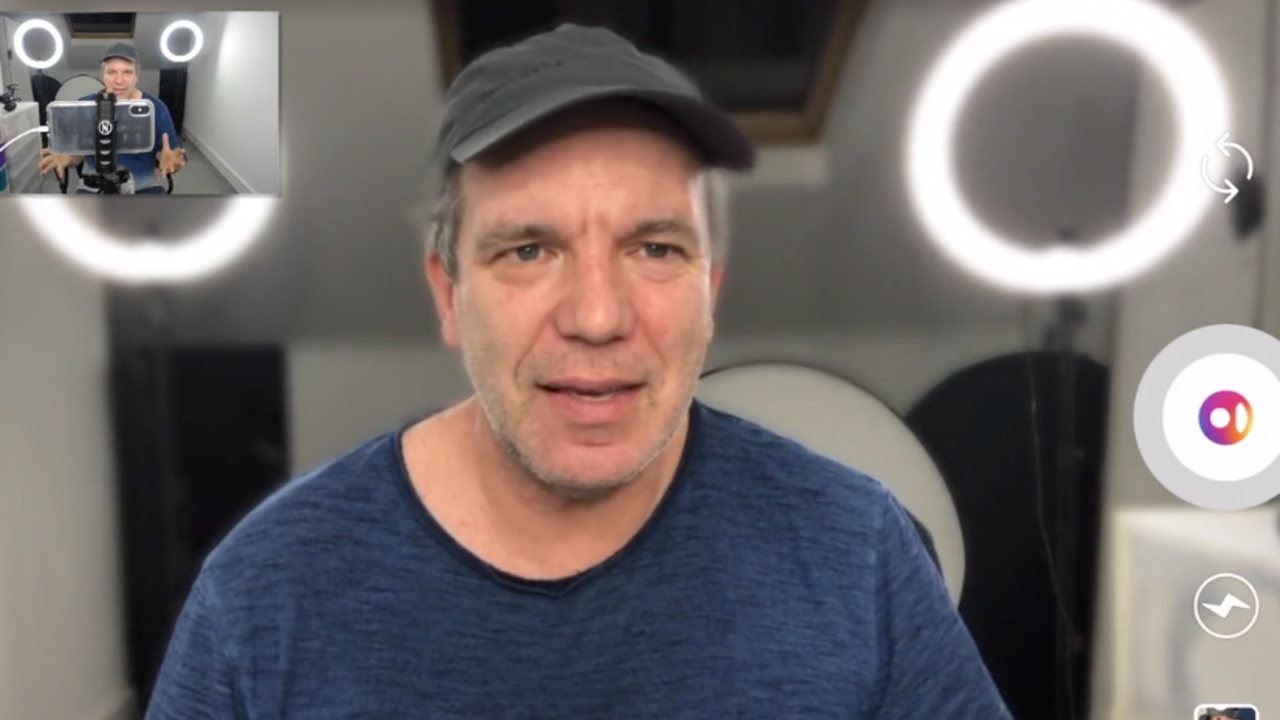
I have just discovered this new hack using a very well known (free) App to get the DSLR / Mirrorless style Blurred background on iPhone Video head shots!
A still frame from the Video is above. I only used my iPhone but notice the Pro-style blurred background!
This method does have quite a compromise .. but it's a step in an amazing direction for Mobile Video Creators!
>> Watch my tutorial here. <<
See you over there!
Secrets of the Pre-interview

Firstly, if you are new to the Video Hero Newsletter - welcome!
So I was invited (for the second time) onto the Small Business Big Marketing "Australia's #1 Marketing Show"
You can catch my Episode here. Please leave a nice comment if you want :)
I talk about Vlog Style Marketing - which is one of my favorite things right now.
It's like Vlogging - but for lazy people!
TIP: The Pre-interview
Tim Reid - who runs the site and podcast is a Pro, he sounds like one too .. and he made it fun, even if it meant booking a 10pm slot to fit the Melbourne / London time difference. 😴
Tim asked to Skype exactly a week earlier to touch base and go over the topic and best questions to maximise the time we had on the actual recording.
Not many folks do this .. but I can tell you from Directing TV shows - it's common in TV too.
So if you are planning any Video (or Audio) interviews, Promo videos with clients, Live Videos etc. then you should definitely talk in advance (aka do a Pre-intervie...
IGTV - Instagram TV is go!

Wow! There is a lot going on in the Video World .. I'll try to keep this snappy ...
Instagram TV (IGTV)
Did you notice that Instagram has rolled out IGTV .. you can access it and create your own channel via your Instagram app or watch via a dedicated IGTV app!
You now get up to one hour upload length if you have a large following or 10 mins otherwise.
The great news is you can add multiple links in the description to DRIVE TRAFFIC!
I recommend swiping quickly through Video on the App to generate content ideas (which is also great fun) .. you can see how the whole world is trying to embrace this potential YouTube competitor (Ads and monetization coming soon) and get a handle on the best use of the vertical format.
Clearly the vertical format is tailor made if you are shooting on your Smartphone .. and handy if you want to show your legs :) Like in the fitness niche I mean!
TIP: Editing Vertical on a desktop Editor like ScreenFlow? You can set a 1920 tall x 1080 wide canvas ...










