iPhone Filmmaking Tip

It's super sunny here in London and coupled with the 'Unlockdown' happening .. it means that outdoor filming is back!
As long as you keep your social distance of course.
Now to be a Video Hero .. you don't just shoot boring iPhone Videos like everyone else .. you get creative to win more attention, views and clicks.
Here's what I call a 'Supershot' for you to use the next time you film.
🎬 Watch Video. 👈
'Supershots' are easy directing tips I picked up from my work as a Freelance TV Director in the UK (MTV/BBC), plus by watching what's happening in the YouTube community too.
If you LOVE filming Video on your iPhone .. then I invite you to take me up on my $1 offer :)
🎬 'Double Take' by Filmic

Here is a quick update of some things that have caught my Video eye recently!
'Double Take' by Filmic
I mentioned this App was coming during last years launch of the new iPhone models.
Now 'Double Take' has recently launched on the App Store and .. it's Free!
You can shoot on two cameras at the same time on your iPhone 11 / 11 Pro and save either as one single file (split screen or Picture in Picture) or save the files separately so you can cut between the two shots when you later edit your video!
Find out more here (plus there is a handy video tutorial) 🎬
New Video Mic NTG by Rode
Thanks to Video Hero Rob for pointing this out! A new versatile Microphone from Rode that does a lot.
(Note: I have not tested one)
You can not only use it mounted on your Smartphone or DSLR/Mirrorless (adaptor required for iPhone lightning port) or as a boom mic, but it also doubles up as a Podcast / Screencast mic as it works via USB too.
Ideal if you travel, shoot video, create tutorials or go...
TXT Video review - Create SMS style Videos!
This Video idea is flying .. it caught my imagination and I dived straight in!
It's called TXT Video. 👈 link to product
I signed up to test it myself! (Video above. Note: contest closed)
My thinking here .. Act quick .. get some Videos out there! (That's what I am doing!)
So what is TXT Video?
It's a simple way to create fun Text style conversations then export as a Video and publish (or include in other Videos you edit.) It's Cloud based, nothing to download (accept your final Videos!)
I think TXT Video will work great for:
- Events
- Webinars
- Local Business (inc. Local Video Ads)
- E-commerce
- Storytelling
- FB and Instagram Ads
- Reproducing real text chats you have had with customers
- Creating & Selling this Video style to clients
- Pure fun for engagement
- and more!
On Wednesday I went to a Facebook event in London called 'Community Boost' and they shared amazing stats about how conversion rates on your site shoot up if folks have first interacted with you on Facebook...
Vacation Videos with a twist!

So .. Vacation season is GO!
I will be heading to the Island of Mallorca, Spain - how about you?
Now you may think vacations are only for spending quality time with your friends and family & sipping your favorite beverage by the beach ..
But .. they are also handy for shooting at least ONE useful Video for your Business!
You see on vacation you usually have access to better locations, better shooting conditions and fresh inspiration.
So seize the chance, and the cool thing is ... you don't need to carry cumbersome cameras .. your iPhone / Smartphone will do nicely!
Make it feel personal and like a Vacation Video.
But how to link your Business niche with your Vacation?
Here's some examples (I came up with quickly) for Videos that Business folks could make ..
The Driving instructor
💡Why you should learn to Drive a Manual (stick shift) car?
You are outside the Car Hire shop on vacation and explain that they only stock 10% Automatic cars, all are usually booked well in advan...
Greenscreen on an iPhone!

Can you Shoot quality Green Screen on a Smartphone? .. The answer is YES you can!
I have just added a New super focussed mini-course inside the NEW Video Hero Membership!
It's all about how to Shoot and Edit Green Screen.
I used my iPhone and ScreenFlow .. but you could adapt this training to your own tools ..
I only filmed in a small room at home (no studio required) ..
But using Video Hero hacks I got a result like this ..
Green Screen is real handy to ..
.. switch out backgrounds to keep your Videos moving and reset your viewers attention (like TV shows do)
.. saves you having to own lots of large background rolls and fabrics
.. no need to own a HUGE house or office space, you can be in a studio flat and look like you own a mansion :)
.. get that DSLR pro-style blurred background look on an iPhone without buying a new camera!
You can make your Videos look PRO on a budget, even make your self tiny to allow space for text and screencasts ...
You can also layer Gree...
Filming on my iPhone at Comicon London 2018

Ok, a quick catch up with the World of Video Hero.
On Saturday I went to the hugely popular Comic Con event in London .. not that it's my 'cup of tea' but it was my Son's treat to attend the event for his 12th Birthday! 🎂
In fact I was pretty clueless when it came to identifying the characters, but ever fearless I decided to Livestream my incompetence :)
Tip: If you don't know the topic well you can be honest, and make the Stream about you trying to figure out what you are seeing. Be transparent.
I have shared the Livestream (from my personal feed) to my Video Hero FB Page. The Audio goes weird at some points .. but the Wifi in the venue held up ok.
Pictured below was the gear I used. I went for lightweight and simple. In a very noisy environment like an Expo - using an external mic is key.
- iPhoneX
- Ztylus Pistol Grip (expect to get your bags hand searched at Airports!)
- Rode Video Micro pointed at me + Apple Lightning to Headphone adaptor.
I know I focus on Video here ....
Logitech Webcam Video tip

Give your Webcam some Love
Yes your iPhone (my favorite), DSLR or fancy Mirrorless camera captures excellent footage.
But let's put in a mention for your humble Webcam. It shoots great HD video too... and because you can integrate it with your Screen capture software it's fast and seamless to shoot and edit the footage with stills, screen shots etc.
This Video was filmed with a Logitech C930e HD 1080p HD. I like the wider lens on thismodel just in case I want to shoot wider shots - eg. mid length in front of a white board, or with a guest next to me or in a seminar room. (Bonus still available btw)
I use a Blue Yeti Mic for the audio.
You should add a Ring light (this is mine) positioned behind the camera. Webcams really need good light to get the max out of them, don't skimp on lights. You can use your ring light for all kinds of videos too (not just filmed on your webcam)
I use Logitech's Camera Settings software to tweak exposure and white balance.
Next Up .. (iPhone Wide...
Blurred backgrounds on iPhone Videos (New hack)
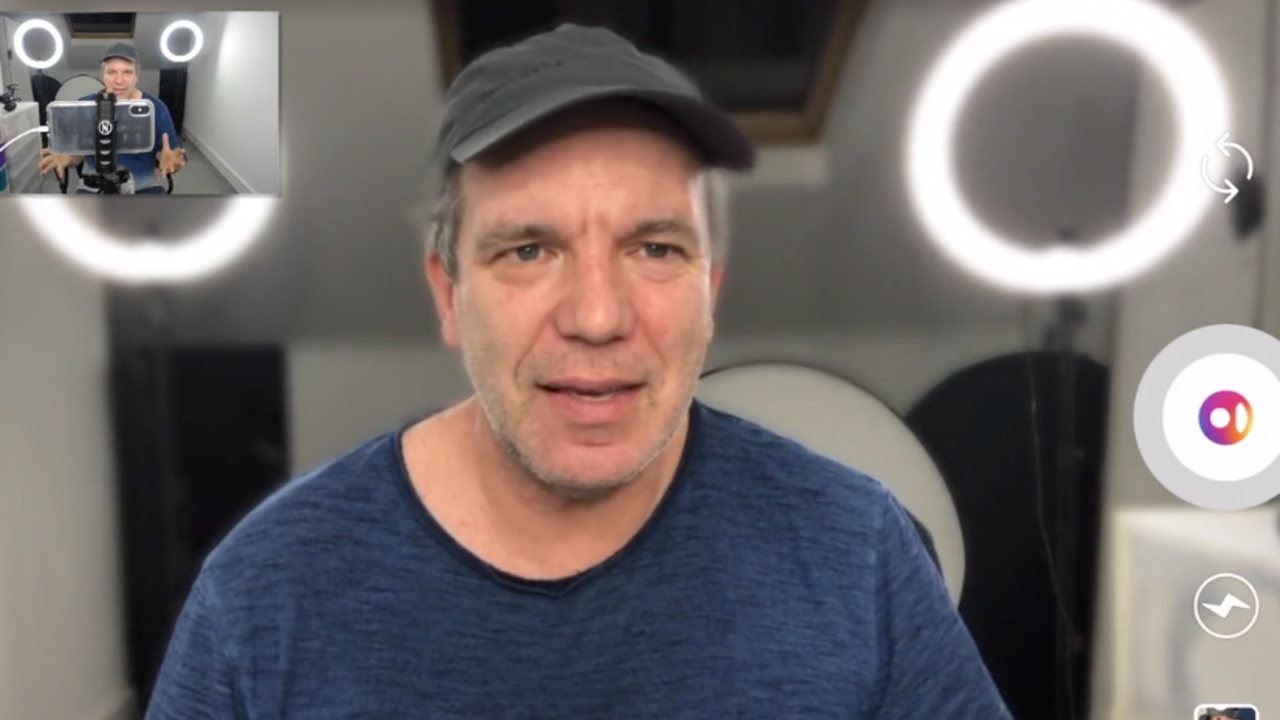
I have just discovered this new hack using a very well known (free) App to get the DSLR / Mirrorless style Blurred background on iPhone Video head shots!
A still frame from the Video is above. I only used my iPhone but notice the Pro-style blurred background!
This method does have quite a compromise .. but it's a step in an amazing direction for Mobile Video Creators!
>> Watch my tutorial here. <<
See you over there!
Video Giveaways - 800 new subscribers and 10k Views!

I got an email this week from Product Launch Guru - Jeff Walker. He uses a lot of Video in his launches and Content Marketing.
The subject line caught my eye: 'six gurus get into a gondola'. He filmed it in a Gondola during his Mastermind. It says 'Bonding' to me - congruent to the notion of Masterminds.
The takeaway .. if you are worried your Business talking heads, interviews and chats are boring looking, then try and choose a congruent but unusual location to film in.
On your yacht :), about to bungee, on the ski slopes, or failing that just walking your dog. You get the drift.
This immediately adds some interest and originality to both the Video and the Email subject line - then deliver some wisdom too of course. WIN!
WINNING
Speaking of which .. as as you know I ran a Giveaway Mic Contest (closed). In case you missed it I announced the Winner via this Video.
The Winner was Canadian Correction Officer Shane Anderson.
Shane writes: "This is fantas...















